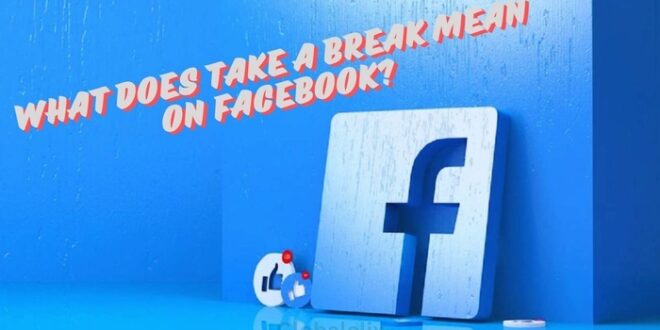Read this article to know what does it mean to take a break on facebook? The “Take a Break” tool on Facebook lets you change who can see your posts and make it so that you see less of someone’s posts in your feed. You can also change what the other person can see in your profile.
What does take a break mean on facebook?
The “Take a Break” tool on Facebook lets you choose whose posts appear in your news feed and who can see your posts.
This feature can stop Facebook from showing someone’s posts in your feed. This might help if you don’t want to block or unfriend someone but don’t want to be nice to them. You can also make it so that a person can’t see your Facebook page.
You can also pick who can see the posts that tag both you and that other person. The person whose profile you used the “Take a Break” tool doesn’t know that you did it.
How to Take a Break From Someone on Facebook
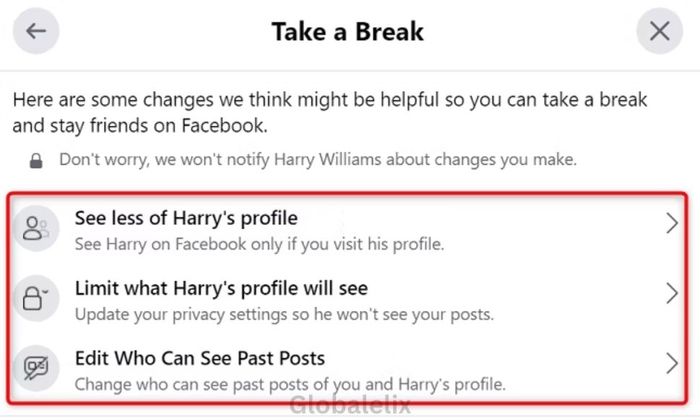
Here’s how to go about taking a break from someone’s posts if you’ve decided you’ve had enough of them:
- In the Facebook app, reach your photo in the upper left corner to view your profile page.
- Go to your profile page, scroll down, and choose get all friends to get a list of your friends.
- On the next page, type the friend’s name into the search box and select the person you wish to take a break with.
- When the friend’s name shows, tap through to their profile page.
- On the friend’s profile page, click the “Friends” icon and choose “Take a break.”
How to Stop Taking a Break on Facebook
You can un-take the “Take a Break” action if you believe it’s time to reconnect with your friend regularly. This is how you cease ignoring someone on Facebook.
- Click the Take a Break quick link on Facebook.
- In the Take a Break search bar, type the name of the friend you previously took a break from.
- On the friend’s name, click.
- You will see a menu with instructions on how to stop taking pauses.
- Next to each action, click Edit. To begin with, select Edit next to You’ve chosen to see less of X.
- Click Save after selecting View X’s profile anywhere on Facebook.
- On the Take a Break menu, select Edit next to Limit what X’s profile will see after clicking the back button in the upper left corner.
- Click Save after selecting No longer restrict what X can see.
- Click the back button in the upper left corner again after choosing Edit next to Edit, who may access previous posts.
- Click “Save” after selecting “Keep all posts as they are.” Alter every one of my postings and those I mentioned to edit posts separately.
Conclusion
In this article we describe what does take a break mean on facebook? We must acknowledge that “Take a Break” Facebook’s feature is a precious tool for maintaining online interactions and friendships. It allows you to clear some space without impeding other users. Furthermore, when it comes time to rejoin, you may do so effortlessly and without problems.
FAQs
Can you tell if someone put you on take a break on Facebook?
No, Facebook will not notify the individual you choose to take a break from.
What does take a break on facebook mean?
The “Take a Break” tool on Facebook allows you to establish some distance between yourself and another person.
Are people notified when you take a break from them on Facebook?
No, When you take a break from someone on Facebook, they are not notified of these changes.
 Global Elix
Global Elix