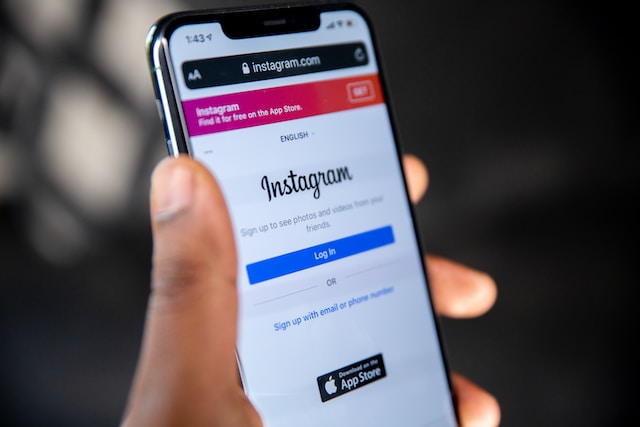Challenge required Instagram
Instagram’s “Challenge required” feature is a common anti-bot measure used by the service’s creators.
If you use Instagram on a regular basis, you’ve definitely run across an issue or glitch at some point. Users seldom see all of the hundreds of Instagram error messages that exist for various problems.
When Instagram challenge error happens?
When Instagram is unable to establish safe communication between a user’s web server and Instagram’s own servers, the challenge required on Instagram error will be shown.
While this issue most often manifests itself on the mobile app, it is seen in all available app iterations.
Instagram challenge required | Possible causes include:
- Because Instagram couldn’t load its app.
- Problems emanating from your ISP.
- You access your account from a separate mobile gadget.
- Due to the issue, you are unable to post videos, comments, likes, or music on Instagram.
What to do when Instagram says challenge required?
If this happened while using a computer’s web browser, switching to a mobile device’s browser could help. It’s simpler to verify your account on a device you’ve used previously. Make use of two-factor authentication after you’ve logged back in. If you use a verification code when logging in from now on, you won’t have to worry about this happening again.
How to Solve the Instagram Error Challenge Required Error
You may receive the IG challenge needed issue for a number of different reasons, and the instructions below address the most prevalent ones and suggest strategies to fix it.
Use a website like “fast.com“ or “speedtest.net” to test your connection and download speeds. Instagram’s heavy data processing needs a reliable internet connection of at least 10 Mbps. It’s possible that 3 Mbps might work, but anything slower or more unstable may produce problems.
If you’re having trouble accessing Instagram, consider checking Downdetector or
IsItDownRightNow. The issue is probably with Instagram if there have been many complaints of outages.
Attempt the login process from a different gadget. If it solves the issue, then the original solution has flaws.
Your Instagram cache may be cleared by going to “Settings -> Apps & notifications -> See all ### apps -> Instagram -> Storage & cache,” and then tapping “Clear cache.” This gets rid of any temporary files that might cause problems for running programs or requests.
Just go on over to the “Play Store,” type in “Instagram,” and if it comes up, update it by clicking the “Update” button. If it says “Open,” you’re using the most recent release. Instagram’s server queries, data retrieval, and general operation might all be hampered by an out-of-date app.
 Global Elix
Global Elix