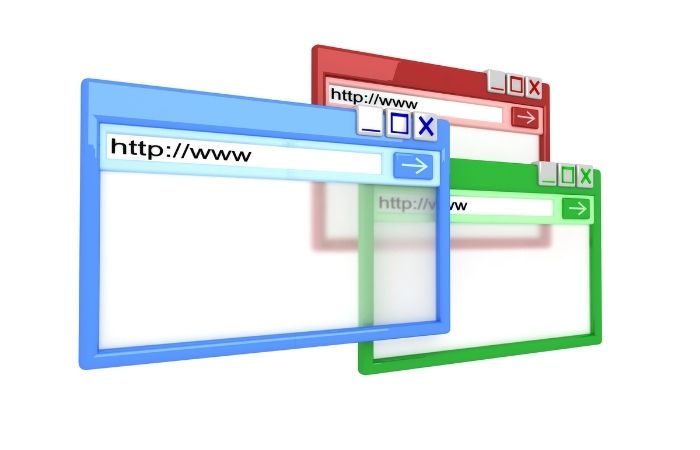What are the best web browsers?
The browser is the most essential piece of software you have on your computer. You spend most of your time on your computer looking at a web page. That is why It’s essential to choose the right browser to do the task correctly.
Here’s a list of the best web browsers in the market that you need:
1. Google Chrome
Google Chrome is one of the best Web Browsers and comes number one on the list of top browsers with almost 3.2 billion internet users. Google Chrome is a cross-platform browser developed by Google. It’s a speedy and simple to use web browser. Chrome allows you to browse the web with less data simply by turning on the Chrome data saver. With Incognito Mode, Chrome lets you browse without saving your browsing history. You can say that chrome is the best browser for pc, android as well as for ios.
Features:
- Intelligent personalized suggestions.
- Privacy
- Sync across devices
- Voice search is an option
- Translate text on the screen.
- Fast browsing
- Data saver
- Let you download and view offline.
- Protect your phone by displaying warnings whenever you try to navigate an unsafe site.
2. Firefox
Second, on the list of best Web Browsers is Firefox. Mozilla’s Firefox is among the most well-known alternatives for Chrome, Edge, and Safari browsers, in part due to the fact that it’s been available since the year 2002. However, it’s also due to frequent updates.
The Firefox internet browser is updated regularly with bugs fixed, speed improvements, security enhancements, and other new features. However, they aren’t always pleasant when they are automatically installed as soon as you open the app. After that, you must wait for a few minutes for the updated versions to install and download.
Features:
- You can pop a video into the browser window so you can stream while multitasking.
- Expanded dark mode.
- A second shield.
- You can search for anything using the unified search bar.
- Modify the menu or the toolbar.
- Search quickly and without cost.
- The new tab page has great content at your fingertips.
3. Opera
Opera is also considered a very good browser. An efficient and secure internet browser that lets you navigate the internet in a simple and clean method. Opera is designed to be a minimum of effort. It is streamlined and has a robust interface that is simple to navigate.
Opera (or Opera Mini) can use up to 90 percent less space in storage than other browsers. It also saves your data plan and storage capacity on your device. Opera is among the most efficient browsers available on the market today and comes with its own set of unique features that you can only discover through a test.
Features:
- Sync data
- A snapshot is a built-in tool for taking screenshots. Snapshot.
- Image mark-up tool
- Opera Flow is used to send files instantly between our devices.
- Reopening pages that were closed recently.
- Private browsing
- Speed dial
- Pop up, blocking
- Built-in ads blockers.
- Blockers for tracking
4. Microsoft Edge
Microsoft Edge holds fourth place on the global market of best web browsers. Edge allows you to browse the web with access to a variety of features, including designing and personalizing your home page, shopping, making money and time, and helping you stay organized. Collections make it simpler than ever before to collect, arrange, share, and export web-based content to Excel or Word. Edge is designed to be the best browser for windows.
Features:
- You will always be connected thanks to the sync feature.
- Keep your information private on the internet.
- Make it your own by adding extensions of your choice.
- Let’s browse the PDF, edit it and share it directly from your browser.
- Save money by comparing prices.
- Find coupons and deals.
- Keep us organized.
- Available across devices
- Browse safely
- Prevention tracking
Read more: Google Voice Number Lookup
5. Apple Safari
Safari is one of the best web browsers for Apple devices. Apple Safari is a browsing program designed specifically for Apple products. It is the most efficient browser available due to its strong Nitro engine. It has the most unique features. It provides a top-of-the-line browsing experience with the most powerful privacy protection and efficiency. If we say that Safari is the safest browser, it won’t be wrong. In privacy and security matters, many professionals say that it is a better browser than chrome.
Features:
- Safari Extensions
- Strong privacy safeguards.
- Customizable start page.
- Safari Reader allows you to extract important information from any social network without having to navigate through distractions and ads.
- It is also a safe gateway in Computer Network
- HTML 5 Support
- Smart address fields will give you the best suggestions according to your previous searches.
- Safari Nitro Engine makes it the most efficient browser in the world.
- A lesser power consumption.
- Best-in-class browsing.
6. Brave
Brave is a web-based browser that blocks pop-ups, advertisements, and tracker software for free. You can also make use of Brave Payments to make micropayments to the websites you love.
It also allows for faster browsing, using less data, which will save you cash on your data usage. Additionally, Brave syncs all the data that you browse into your personal account ensuring that you can use the same settings and bookmarks across all devices.
Features:
- Most secure browser
- Earn tokens for browsing
- Native integration with the peer-to-peer network protocol.
- Speedy
- Basic Attention Token
- Brave Rewards
- Tor (anonymity networks) Users can switch to browsing with Tor by clicking the hamburger menu in the upper right corner of the browser.
- Three quarters less battery use.
7. Epic
Last on the list of best web browsers is Epic. Epic Is a completely free web browser that lets you browse anonymously while surfing. It prevents unauthorized websites from tracking your personal information, so you will enjoy a top-quality and safe browsing experience. This makes it one of the top web browsers for users with security and privacy issues.
Features:
- Includes VPN servers.
- In constant private mode.
- It acts as a blocker to privacy breaches.
- Clip content
- Keep backups of important information.
 Global Elix
Global Elix