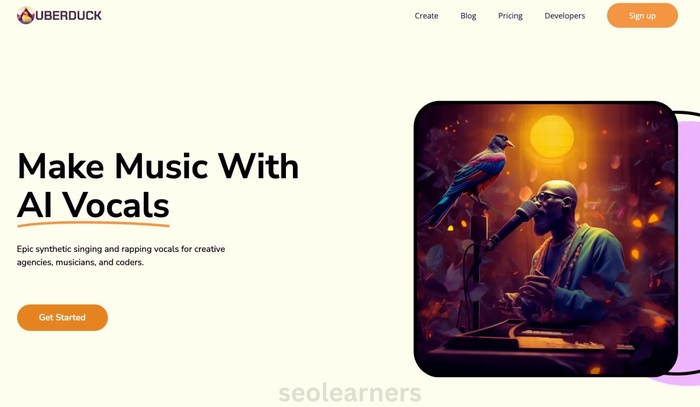Uberduck AI is a unique voice-generated technology that is changing creative content creation. With its ability to produce genuine singing and rapping vocals, this AI-powered tool is an excellent resource for coders, musicians, and innovative firms.
What is Uberduck AI?
Uberduck AI is a text-to-speech, voice generation, and generative rap platform powered by AI that lets users create realistic songs and voices that can be used for profit. Additionally, Uberduck.AI allows users to choose their favorite voice from various user-generated and pre-defined AI voices sorted by age, gender, accent, style, and mood.
The Birth of Uberduck.AI
Uberduck AI was founded in 2020 by two creative students named Zach Wener and Will Luer, who set out to develop AI-powered software that could digitally imitate any person’s voice. When the platform linked up with Yotta to create 150,000 unique rap songs in late 2021, it became popular, and Yotta saw an increase in users checking their accounts.
Features Of Uberduck Al
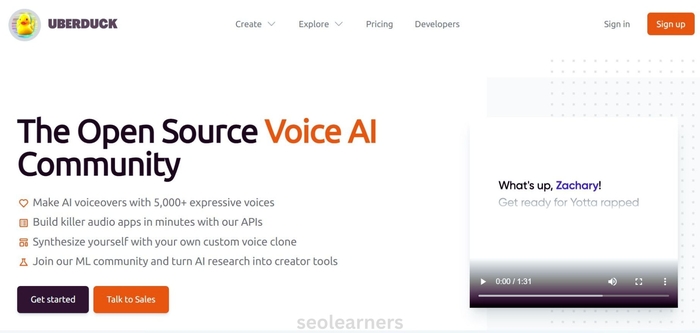
Here are some features of Uber Duck Al in brief:
Text To Voice
Uberduck AI is a text-to-speech tool. It uses powerful speech synthesis technology to make text prompts sound like someone spoke them in seconds. Users can either share their voice or choose from pre-defined AI voices that vary in gender, accent, style, and other factors.
For example, we’ll use a line from Neymar’s Wikipedia page to make a speech. Bertie will be our AI voice.
Uberduck AI voicel makes the AI-generated speech after a few seconds. To download it, click the Download icon on the right.
We liked that Uberduck AI has a lot of different pre-made and user-generated AI sounds. Using our sample text, it made a voice that sounded like a person. However, some user-generated AI voices sounded robotic and could have been better.
AI Generated Rap
The AI-generated Rap tool is another feature that distinguishes Uberduck from its rivals. It lets people use pre-made beats and AI vocals to make rap songs from scratch. The tool allows users to add their beats, voices, and words to make their music stand out.
We’ll make a rap about a challenging basketball game as an example. First, the tool will let you pick the beat you want. We’ll like Nike – Not Possible:
- You can give the tool a thorough description of your rap song for the lyrics, and the AI will take care of the rest.
- It will produce a few lines for the rap song shortly. The interface’s lines and title are directly customizable.
- Relikk will then be selected to be the AI rapper for the song.
- The tool will produce a brief rap video with lyrics captioned in a matter of seconds. After the video, “Uberduck AI” will be credited to free users.
The AI-generated rap feature was easy to use; it let us make a short rap song with words written by AI pre-set beats and AI voices. But users need to know a lot about computers to change their rap music by adding their voice and beats and remixing the song to make it more unique.
Is Uberduck AI Right For You?
Uberduck.AI recommend for users that fulfill these descriptions:
- As a content creator, you specialize in producing audio material.
- You’re an independent musician who wants to use AI to create customizable rap music.
- For your content, your team needs AI-assisted text-to-speech and voice cloning skills.
Uber Duck.AI might not be ideal for these users:
- You like using actual recording equipment when you make audio material.
- You want pre-made AI voices for your material that sound like real people.
- You’d instead use other AI voice generators that have cheaper rates.
How Does The UberDuck Al Work?
Uber Duck.AI is easy to use. Clicking on the link will take you to the page. Just click on a function in the toolbar at the top to use it. To use Text-to-Speech, select it and then choose a clear voice from the screen that appears. You can add text by hand or have text that has already been written.
A Look at How Uberduck.AI Works It is now possible to play the music. So you can do that by hitting the “Play” button. Press “Integrate” and wait for the software to do its thing. This will read the content loudly.
Voice cloning, reference audio, and an audio studio that the user can use are some of the other voice features. This means you can use this program to improve your work by adding music and custom voiceovers. Instead, you can use it for different things, like adding subtitles to your TikTok videos.
Put another way, you can use this speech synthesizer to change your sound online. With this calm speech toy, it’s easy to turn rap artists’ words into lovely melodies.
Uberduck AI Price Plans
At the moment, Uberduck AI has three different price plans:
I should discuss render credit before getting into the pricing.
Uber Duck uses render credit to monitor consumption. You must pay a render credit to use an API to generate media. One render credit is equivalent to one second of audio. Two render credits are needed for every second of the video.
Free Plan Cost $0
- 300 render credits per month
- Private voice access
- Non-commercial use
Creator Plan Cost $96 Per year
- 3600+ render credits per month
- AI-generated raps
- Private voice access
- API Access
- Lower Latency
- Commercial use
Enterprise Plan Cost (CUSTOM)
- Creator plan features
- 500K+ render credits per month
- Custom voice cloning
- Lowest latency
- Teams & collaboration features
- Templated audio generation
- Dedicated support
How To Use Uberduck AI on Discord?

It’s easy to use Uberduck AI on Discord. Here’s how to go about it:
- Visit Uberducki.AI by going to uberduck.ai and making an account.
- Go to the Uber Duck AI website, click the “Discord” tab, and click “Add to Discord.”
- Sign in to Discord and pick the server to add the Duck AI bot.
- Just do what it says to do to approve the bot and give it the rights it needs.
- You can use the bot to make a speech once it is added to your website. Put the text message you want to send into the chat and tag the Duck AI voice bot by typing “@Uberdeck.AI.”
- Based on the text you entered, the bot will speak using the voice you chose on the Uber Duck.AI website.
- You can also use different instructions to change the bot’s settings, such as changing the voice or speed of speech—type “@Uber Duck help” in the chat to see a list of options.
How To Use Uberduck AI on TikTok?

Here are the steps you can take to use Uberduck AI on TikTok:
- Use Duck AI voice to make a copy of your voice.
- Get the sound file of your voice clone.
- Start up TikTok and create a new video.
- Click “Sounds” and “Upload” to add your sound file.
- You can lip-sync with your audio file or add it to your video in any way you like after you share it.
- You can post your movie on TikTok.
Is Uberduck AI A Safe Tool?
Yes, Using Uberduck AI is safe! For additional information, view the Duck AI Privacy Policy.
Duck AI voice has a huge user base, and few complaints about the security protocols have been made despite the service’s shortcomings.
Uberduck AI Alternative
Here are some best alternatives of Uberduck AI text to speech:
Some Other Best AI Tools
Final Thoughts
Uberduck AI is an excellent platform for making AI voices. It has tools for text-to-speech, voice cloning, and making raps with AI help. We liked that its Text-to-Speech tool had a lot of different AI sounds, both pre-defined and user-made. We also quickly made short rap music from scratch using its AI-generated rap tool.
We gave the tool 4.3/5 because it was easy to use and had a solid AI-generated rap feature. However, we learned that some of the AI sounds made by users said they were computer voices. You may also need technical know-how to change how your rap music sounds on the app.
Overall, we suggest AI Duck tool for voice actors, generative rap artists, and content creation teams working together to make audio content.
FAQs
Is Uberduck.AI safe?
Uberduch AI is a safe online tool; it protects your personal and private information.
What happened to uberduck ai?
In July 2023, Uberducj AI disallowed users to post voice models.
How to use Uberducki.AI?
- Users will need to make an account before they can use the Uber Duck AI tools.
- The next step is to make your sound.
- After making the first sound, users can change it until they get the best sound.
- You can then add the sound you made to your movies or website.
Is uberduck ai free?
Duck AI has these different plans:
- Free Plan
- Creator Plan
- Enterprise Plan
What is uberduck.ai?
Uberduch AI is an online tool that converts your speech into text.
Does uberduck ai cost money?
Uber Duck AI is a free web software that allows users to transform text to audio using multiple voices.
How to use uberduck ai on discord?
- Sign in to Discord and choose the server to add the Duck voice AI bot.
- Just do what it says to do to approve the bot and give it the rights it needs.
- You can use the bot to make a speech once it is added to your website.
What languages are available in Duck Voice AI?
It offers a wide range of languages, including English, Polish, Spanish, Portuguese, and Dutch, making it a versatile alternative for users globally.
What is Uberduck cartoon text-to-speech?
Uber Duck AI is a unique cartoon voice generator that enables users to generate voices for their animated characters using a simple text-to-speech interface.
 Global Elix
Global Elix