Free Image compressor
Image compression tool reduces the size of a file consists of graphics without affecting the quality. The smaller size of files permits more images to be saved on a certain amount of memory or disk space. This also decreases the amount of time needed in order for pictures to be uploaded through the Internet as well as downloaded via Web pages.
Five online Image compressor tools
Following are the five best JPG compressor tools that allow you to reduce JPG, PNG, and GIF:
1. JPEG Optimizer
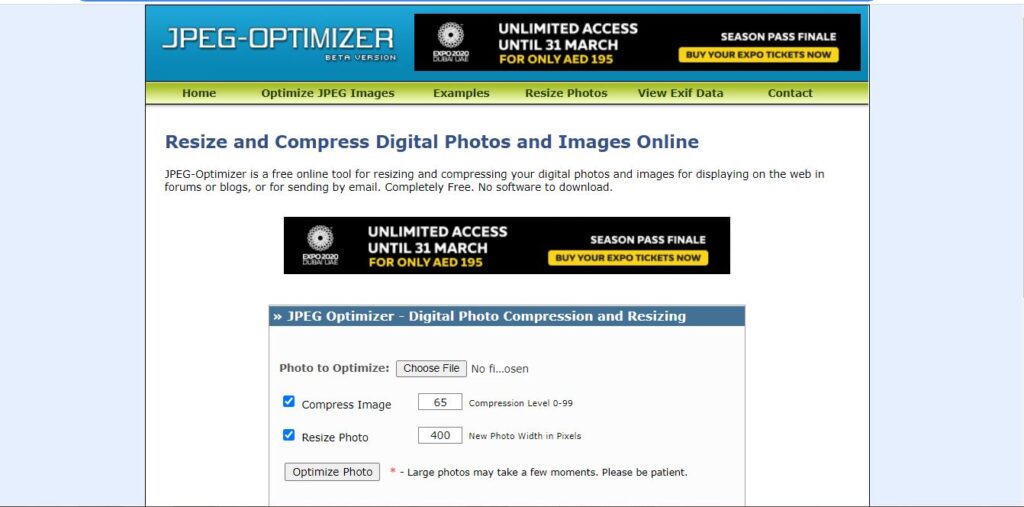
JPEG Optimizer is a great image compressor tool that lets you upload and compress images online. This simple tool operates, as the name suggests only on JPEG files.
What’s amazing about the JPEG Optimizer is it permits you to change the size of your images prior to your optimisation. Resizing your images can save your time in loading and, with this online image compressor, you aren’t required to split your process into two steps.
This photo compressor can also allow you to set your own optimization level that lets you manage the quality of the optimized image. This is particularly crucial for photographers since you’ll need to find that optimal balance between quality while also saving space.
Pros:
- Works efficiently.
- User-friendly interface.
2. Optimizilla

If you’re seeking an easy-to-use and responsive image compressor online tool that can compress images and not lose the quality of images You should try Optimizilla. Optimizilla is among the top and most highly-rated image optimizers on the market that compresses JPEG and PNG images. It’s also interesting that Optimizilla displays the version before and after prior to compressing the file. It’s possible to upload as many as 20 files simultaneously. Furthermore, Optimizilla allows you to examine the images before uploading them and then check the optimized file against the original.
Pros:
- Flexibility to choose the quality level.
- You can optimize 20 images at one move.
- Compress images by just the drag & drop option.
3- Kraken.io

Kraken.io is another tool that optimizes your images online, without degrading the quality of your images. Kraken.io is a step up from JPEG Optimizer as well as Optimizilla since it works with images that are in JPEG as well as PNG formats. It can also work with animated GIF images. It is an effective online image optimizer because it can give you the smallest possible size for your image while not affecting the quality of these images.
Kraken image compressor does bulk image optimization all at once and allows you to download optimized images in order. You can also download it in a zip file. Other unique characteristics of Krakenio include the ability for users to export their compressed files into Dropbox. Additionally, you can upload images to optimize them from Dropbox as well as Google drive.
Kraken.io has a more advanced version, a pro version that allows you to optimize large images and upload unlimited images. However, the total size of the uploaded images must not exceed 100MB.
Pros:
- It lets you upload up to 20 photos.
- Simple to use.
- Saves time thanks to the mass upload feature.
Cons:
- Allows you to upload your files with a size of only 1MB in the free version.
- The free version comes with only a few features.
- For features that are more advanced, it is necessary to have access to the pro version.
4- Compressnow

Compressnow is the company that lets users decide how to set the final image’s size and quality. This means that you can manually define the size and quality of the image through the Compressnow website prior to compressing it. This is similar to offline image compressor software which lets users alter the size of the image prior to compressing it. Compressnow does the same thing, users are able to select the compression setting of their own preference before loading and compressing their image. Additionally, it is possible to upload unlimited photos simultaneously to compress them on Compressnow.
You can also download them all in zip format. Compressnow is also the most effective photo compressor. With this site, you can control the size of your compressed image file which is huge. But, I have also observed some banks that need the digital image to be less than 20KB.
For this, it is possible to use Compressnow to compress any image that is less than 20kb. There are no additional steps. Just upload it to the Compressnow website, select the level, and then press the button in order to reduce the size of the file, then download it.
Pros:
- Pick up to 10 photos immediately and optimize them in one go.
- You can upload an image of up to 9 MB.
- Simple to use. Choose to select, drag and drop styles.
5- Tiny PNG

The Tiny PNG image compressor is my favourite tool due to how tiny PNG can compress photo, without diminishing the quality. I have used this compressor frequently. With Tiny PNG, you can compress photos in any format such as JPEG, JPG, PNG and many more. Tiny PNG is well-known for its compression of only JPEG and PNG because these formats are widely used all over the world and across a broad variety of. The image compressor offers excellent deals for owners of websites and blogs.
Tiny’s PNG plug-in for WordPress can also be downloaded for free. There are some limitations to the free version, for instance, it can only compress 100 images each month. For images that exceed it, you must join one of the plans. If you have a website or blog You should test the image analyzer of the website that will tell you what level of optimization you require and how much you need. The overall picture processor is extremely efficient in compressing images without compromising the quality.
Pros:
- It lets you upload up to 20 images in a single go.
- It is quite convenient to download all options and export them to Dropbox options.
Cons:
- The only way is to improve the lower quality of an image following compression.
- The size of images is limited to 5 MB.
- To increase the dimensions, you will need an upgraded version.
Why Image Compressor is Important
Images are the heart of an article because they help the content to be more entertaining and easy to comprehend. Particularly, high-quality pictures will delight the viewers, and encourage readers to continue reading the text.
In the ideal scenario, the content of your website should catch the viewer’s interest with stunning images right as they arrive on the page. After that, they’ll gradually scroll down the page until they find the information you intend to convey and then conclude with actions at the bottom at the end of your page.
The reality is that users feel irritated the first time they visit the site as they increase the loading time of the site. In addition, they might reach their limit and then leave the site. Most internet users will just skip a site altogether if it fails to load within an average of 8 seconds.
That is why a photo compressor tool is really important. Because it helps you in reducing the size of the image without affecting the quality. By using an image size compressor you can upload as many images as you want to attract your visitors or customers. There are many free image compressor tools in the market. You just need to find the right one that is compatible with your work.
 Global Elix
Global Elix 