This article provides a complete guide on How To Delete Gcash Account.
Globe Cash, often known as GCash at all times, is a mobile wallet programme that facilitates bill payment, money transfers, shopping, and other activities.
You might remove your GCash Account if you worry about security or anything else. Then you’ve come to the right place!
If you’re only interested in finding the answer to this question, I can assist you. I’ll be discussing various ways for you to delete your GCash account.
How To Delete Gcash Account?
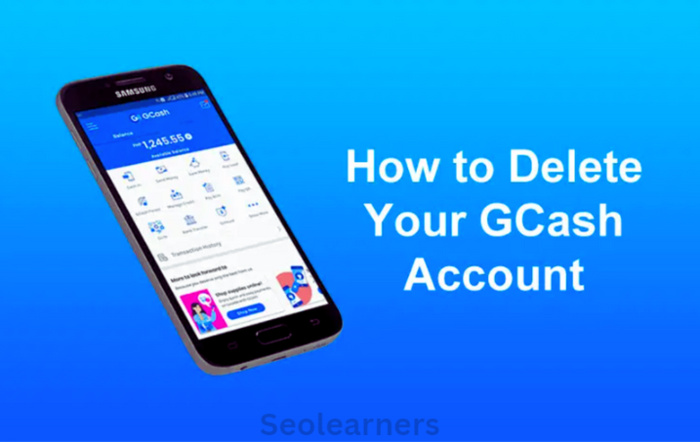
There are more complex ways to solve your query, How to delete my old gcash account. So you have to leave the report in some other way. Here, we’ll show you three different ways to delete your account. You can get rid of your GCash account in any of the methods.
3 Ways To Delete Gcash Account
Let’s know: How to delete my gcash account.
1- Delete Gcash account by dialing *143#
The *143# number is one of the fastest ways to turn off your Gcash account. The company gave you the number, which you can use to get to different parts of the service.
Follow these steps to delete your account through this call-in number:
- At first, dial *143# via the number pad.
- Then, choose GCash.
- Next, choose an account.
- Finally, select suspend to deactivate your account.
This is the easiest way to eliminate your GCash account without doing anything else.
But if you need help with these steps, you should try the other two ways.
2- Submit a Support Ticket to delete Your GCash Account
Let’s check, how to delete a gcash account by submit a support ticket:
Sending in a support ticket is a slower way to suspend or delete your GCash account than Method 1. By sending a support ticket, here are the steps to delete your GCash account:
- Navigate to GCash Help Center.
- Click on Submit a Ticket.
- Fill in your name, email address, and phone number, among other things. Mention your concern, in fact, in the description box provided.
- Click Submit.
Once you’ve asked to delete your GCash account, the support team will contact you and help you with the next steps.
3- Delete GCash Account via Email
Let’s know, how to delete account in gcash by sending Email:
At last, you can send an email to ask GCash to delete your account. If the first two ways didn’t work for you, this one will do the trick.
But it takes a lot longer to delete your GCash account through email. But things will turn out okay. To do this, you need to do the follow below steps:
- First, go to your Email clients, such as Gmail or Outlook.
- Then, compose a new email. Now, in the email content, copy and paste the following text.
Hi GCash Team,
I signed up for GCash as <Your Name>, and my mentioned email address is youremail@mail.com.
I want to request that my Gcash account be deleted, as I no longer intend to use it. In addition, I no longer wish to receive email advertisements. Please appreciate my concern and delete my account immediately.
Sincerely,
(Your name)
- When you are finished composing an email, transmit it to support@gcash.com.
- Add “REQUEST FOR ACCOUNT DELETION” to the subject line as well.
Final Words:
That completes the brief explanation of How To Delete Gcash Account. You can cancel your GCash account using one of the three options mentioned above. However, feel free to comment below if you need any help.
FAQs
How to delete your gcash account?
You can delete your gcash account by 3 methods, via Email, dialing *143# and Support Ticket.
Can I register again if I delete my GCash account?
Once a GCash account has been deleted, reactivation is not possible.
Can I open a second GCash account using the same one?
No, Each phone number can only have one GCash account.
Why is GCash suspended?
The account is being used by someone not authorized or for illegal or suspicious transactions.
Can I uninstall the GCash app and install it again?
Uninstall the GCash app and download it again from the Google Play Store or the Apple App Store. You will have to sign in once more.
 Global Elix
Global Elix 
