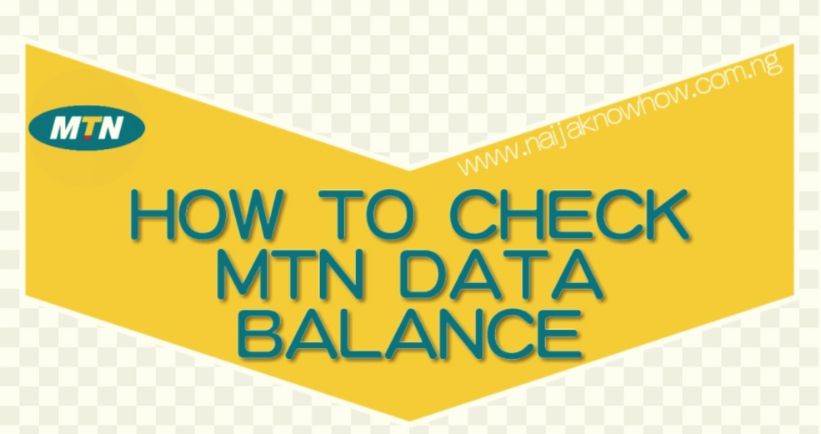With millions of active users, MTN is one of the largest and most well-known telecoms firms. MTN has provided its customers with various connectivity services, including the most popular of which are calls, SMS, and data, since it was introduced to the Nigerian market in 2001. MTN customers can now select a range of bundles based on browsing as well as their calling and messaging needs. Are you aware of how to monitor MTN data balance to avoid service interruptions?
MTN and other well-known telecom companies offer customers various methods regarding How to check MTN data balance.
Here’s how you can quickly examine your MTN balance of data.
Method 1: How to check MTN data balance using the MTN USSD code
To verify your MTN balance in data, make use of to check your balance, use the MTN USSD codes format explained below.
- Start the app for call dialers for the phone of your Android as well as iOS smartphone.
- Send the message by entering your code “*131*4#”. This is the code to check mtn data balance.
- MTN will notify you of an ad-hoc message and an SMS message that contains the list of your active data bundles and their balances.
Method 2: How to check mtn data balance Through SMS
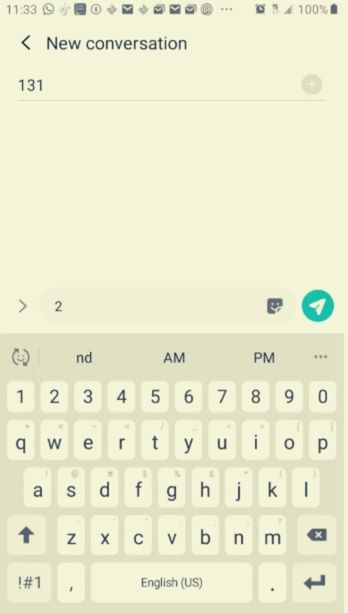
It’s easy to check your balance via it is easy to check your balance via SMS. Find out how to check your data balance through the SMS feature on MTN.
- Start the messaging app on your smartphone.
- Choose “create new message” Enter the number 131 as the recipient. In the body of the message, Enter 2.
- Then, send the message. (Be cautious about sending the message using an MTN SIM card if your phone has dual-SIM capabilities.) It will send you a message with the remaining information.
Method 3: By using the MTN mobile app

Check these steps to determine How to check data balance on mtn and other important information with the MTN mobile app.
- Open the Play Store and download the MyMTN mobile app.
- After downloading and installing, you will be asked to enter your number when you launch the app.
- One-time passcode (OTP) password will be sent via the provided email address. Enter the code in the application.
- You might also be asked to provide login details like an account number and username.
- Once you’ve done that, you’ll be taken to the home page of the app, where you will be able to view your account details, which include the current tariff plan you are on as well as your airtime balance and your data plans as well as the amounts they are.
Method 4: How to check mtn balance Through the MTN customer care help center

If none of the above options are available, then you can always call Customer Service to ask about your account balance. You can do this by calling 180 on your phone. You will be directed to Zigi or, If there is one available or an agent.
Method 5: Using MTN Chat Bot – Zigi

The sign can be described as an MTN chatbot that can help you with myriad tasks. For instance, it can check your MTN data status, buy packages and airtime, find out your NIN’s status and registration of your NIN, and many more.
Chatting with Zigi is not a requirement for registration. However, it is necessary to register for purchases, and an OTP is generated to verify the purchase.
Furthermore, Zigi requires no airtime to talk to you; An Internet connection is enough.
Here are the numerous ways one can access the chatbot.
- Utilizing Zigi’s Telegram account
- Through the Zigi Messenger Facebook page
- By using the Zigi WhatsApp Chat official site
- On MTN Nigeria’s official site
How To use Zigi To check data on mtn
- Go to mtn. ng
- Click on”contact” or click on the “contact” link.
- Take a look at this chatbot (Zigi)
- Connecting via Whatsapp, Facebook, Telegram, and more is also possible. You can also browse the internet.
- Send “Hello”
- Before determining the amount of data remaining in the MTN plan, you’ll need to enter your correct MTN number.
- On Zigi’s list, there are a few possibilities,
- Choose”Enquire” from the drop-down menu, then
- Click on the data Balance button to check the amount of MTN data left.
Conclusion
That’s it for now regarding the mtn balance check. It is true if this is also a way to verify the amount of MTN data you’ve borrowed. It’s compatible with every MTN Data bundle, including those you borrow. Now, it’s your turn… Did you try something that isn’t listed here? Please tell us what you think of it by posting a comment below.
 Global Elix
Global Elix