When creating a Gig image for Fiverr, it’s important to consider the recommended image size and guidelines to ensure your image looks professional and meets the platform’s requirements. Because a well-crafted Fiverr gig image and title can significantly improve your Fiverr gig ranking.
So, here is a complete guide on Fiverr gig image size and what factors you should take into account when creating a Fiverr gig that benefits you.
Fiverr gig image size
Fiverr gig image size In Pixels = 1280 by 769 pixels
Fiverr gig image size in inches = 21.3 by 12.8 Inches
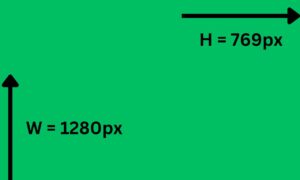
1280 by 769 pixels is the perfect Fiverr Gig image size. A captivating and professional portfolio of photographs is vital when launching an account on Fiverr. Photos of your Fiverr gig will give potential customers the first impression they get of your business. It is crucial to know the proper size of images for gigs on Fiverr in order to ensure that your product stands out and is noticed.
Fiverr Thumbnail size
Fiverr Gig Thumbnail size = 550 by 370 pixels
The proportions of an image that appears in results pages and the category pages are known as the size of the thumbnail on Fiverr.It is essential to create an image that reflects the essence of your event and also looks appealing.
Fiverr profile picture size
Fiverr profile picture size=250*250 pixels
Another crucial visual component that communicates your brand and image as a freelancer is your profile picture. A profile image on Fiverr must be 400 pixels wide and 400 pixels in height. Choose a photo with a high resolution which clearly shows your personal image or brand.
Fiverr gig video size
Fiverr gig video size = 50MB & maximum 75 sec
Ideal maximum resolution = 1080p.
Fiverr allows sellers to add videos to their listings alongside photos. Videos are a great way to showcase your capabilities or services and offer potential customers an even more full experience.Make sure your video effectively communicates your message and is clear and well edited.
Fiverr gig image format
It’s essential to select the right format for your images when creating gig graphics for Fiverr. Many image formats, such as JPEG, JPG, PNG and GIF can be supported on Fiverr. JPEG is, however, the most commonly used format for large pictures. JPEG images offer rapid loading speeds and the greatest visual appeal, through striking a balanced balance between file quality and.
Things to consider while creating a Fiverr Gig image
Here are some things that you should consider while creating a Fiverr gig image:
Number of images on a Gig
Each project, Fiverr merchants are able to upload a variety of images. There’s no limitation on the number of photos you can upload but it’s important to find a compromise between giving your customers sufficient visual clues without overwhelming the site with too many images. It’s a good idea to include between 3 and 5 photos of high-quality that show different areas of your work.
Fiverr gig image quality
The perception that your customers have of your products and services will be greatly affected by the quality of your images for gigs. It’s crucial to utilize clear, crisp, and appealing high-resolution images. Images that appear blurry or unclear must be avoided as they may dissuade potential customers.
Avoid Clickbaits
While it’s essential to create gorgeous photos of your gig It’s equally important to avoid clickbait techniques. To avoid misleading prospective customers, your images should accurately reflect your business. Display your skills or expertise in a candid, honest and authentic way.
Amount of text in image
Textual content can add context and further information for your photos of concerts. But, it’s important to ensure the clarity and legibility of your text. The image can become crowded and difficult to read if you have too many words. Make use of concise, effective phrases to convey your event’s most important selling points.
Use Non-copyrighted images
Make sure to use non-copyrighted images for your Fiverr gigs if you’d like to avoid any copyright issues. You can create your own graphics that are unique or choose pictures from trustworthy sources. Be sure that the images you choose to use accurately represent your products and services and align with the theme of the event.
How to create an amazing Fiverr gig image
It’s simple to create an appealing and captivating picture for your Fiverr gig so that you can make money on Fiverr. This is a step-by-step guide to assist you in creating an impressive gig image using Canva or other photo editing tool:
- Select a background or theme that you like and is compatible with your business.
- Create the image with the Canva because it is simple and easy to use.
- Include attractive images, icons or graphics that symbolize your work.
- Make sure to use concise language that highlights the benefits of your service in a pleasing manner.
- Check that the image has clear focus and is balanced.
- Make sure that the image is resized according to recommended sizes and types of files from Fiverr.
- Save the image using an extension of keywords that is suitable.
These strategies can help you build an image of your gig that draws buyers and separates your business from others.
FAQs
What is the custom size for Fiverr gig image?
To create gig-themed thumbnails Fiverr suggests using photos which are 1280 pixels wide by 769 pixels high. For gig pictures there’s no minimum size, but it is a good idea to have a custom size. It is important to ensure that your photos clearly communicate your message and also look attractive.
How do I create an image for a gig on Fiverr?
You will need to use other graphic software, or web-based graphic design tools to create an image for your gig on Fiverr. If you create an account on Fiverr, you can upload your image once it has been created. Fiverr site, you are able to upload your image after it’s been created.
What is Fiverr gig image requirements?
There are no strict limits to gig photos on Fiverr in regards to size or size or. However, it is advised to adhere to the 550x 337 pixel guidelines for thumbnails with GB and store the images in a commonly accepted format such as JPEG.
What size is a gig thumbnail?
A Fiverr gig’s thumbnail must be at minimum 500 Pixels wide by 370 tall. It is essential to create an image that accurately represents your event and entices interested customers. It should also be attractive and informative.
What thumbnail size means?
The size of a thumbnail is the ratio of a tiny image which serves as a visual representation for the larger content. Fiverr thumbnail appears in search results and on category pages on Fiverr and gives users the chance to preview your work before clicking upon it.
Conclusion
In the end The gig images on Fiverr are vital for drawing in clients and displaying clearly your services. You can create attractive gig pictures that improve the chances for success with Fiverr by sticking to the recommended sizes for images while also maximizing image quality and ensuring you meet the crucial criteria mentioned in this article. Always remain honest, clear, and make use of appealing images to accurately represent your gig.
 Global Elix
Global Elix 
