Are you new to Twitter and have a problem finding your friends or family on Twitter? Don’t worry. You are in the right place as we will show you how to find someone on twitter by phone number. We are providing very simple steps to find someone on twitter by phone number, which is quite understandable for you.
How does it work?
While creating a new account on Twitter, they ask you to enter your mobile number and email address. Most people think that they are asking for a security purpose to make your account secure in any case, but this is not the only reason you are thinking.
By adding this information to your Twitter account, you can sync your contacts to find your friends and family members easily on Twitter. Hence, once you sync your contacts, you can find contacts on twitter.
How to Find someone on Twitter by Phone Number
Just follow these steps to find twitter account by phone number:
1. Launch your Twitter application on your mobile; after that press, the settings icon, which you can see on your top left.
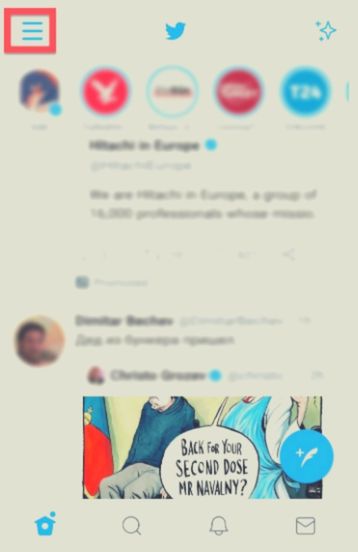
2. You will see the section named “settings and privacy,” Tap on it.
3. Press “Privacy and safety” on the opening menu.

4. Then, Scroll down and locate “Discoverability and contacts” and press. After that, you will notice a page with multiple toggles.
5. Turn on the “sync address book and contacts” toggle.

6. Press “sync contacts” and OK separately, It’s all done!!
 Global Elix
Global Elix 